One of the most important features we knew we needed to have when creating our website was an in depth set of categories and filters to help you find the products you want, to the correct specifications for your boat. This blog will help you to understand some of the new features of our website and how to use the filters to make the most of our manufacturer data.
The shop is organised into product categories and sub-categories, which you will find when hovering over the main ‘Products’ button in the top menu.
In big, diverse product categories you will first be presented with a sub-category selection in the left menu. At this stage we do not show technical filters because there would be too many variables until you refine down your sub-category selection. When you see a small arrow next to the sub-category, you can click the arrow and further sub-categories will expand in the same screen. We are not restricted to a fixed number of category levels and so you can keep drilling all the way down to your area of specific interest.
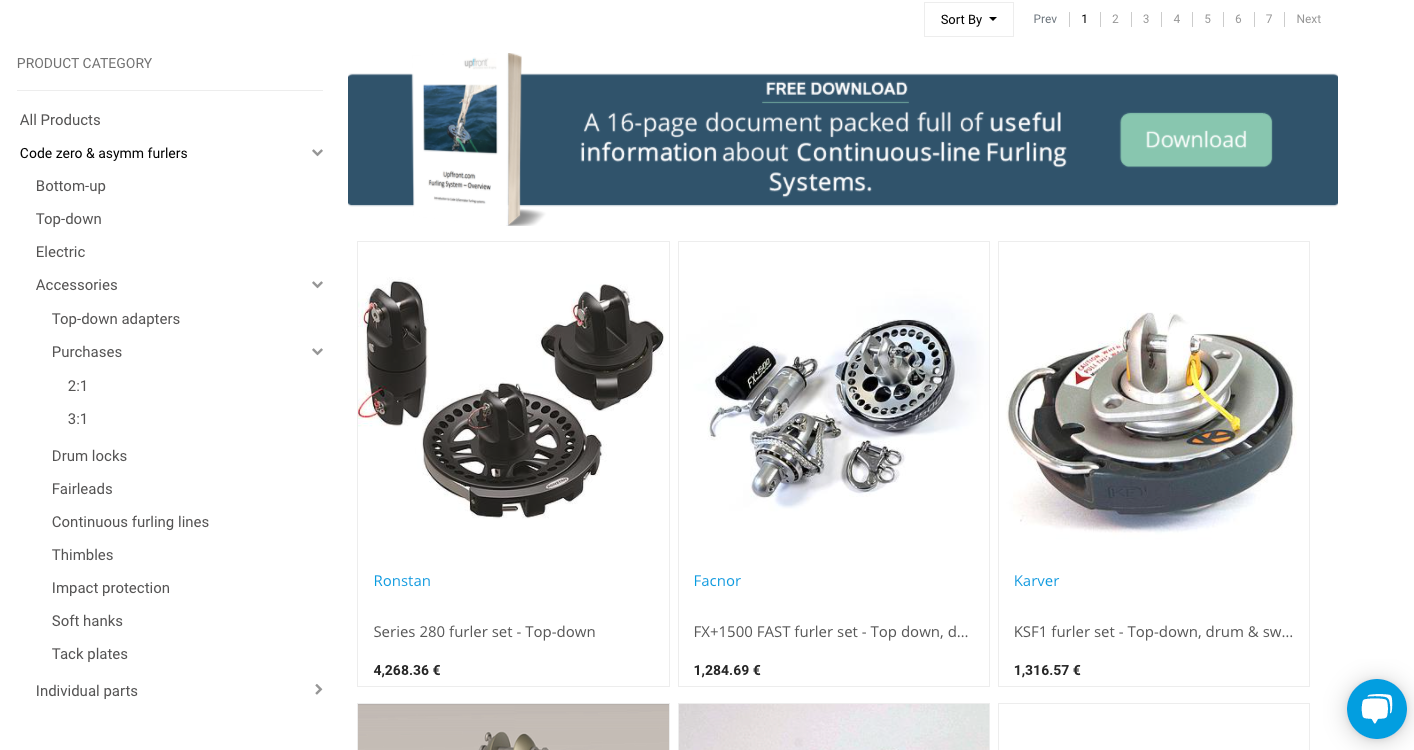
As you work down the category levels, the left menu will just show your current category plus sub-categories, to minimise space. To go back up a level, either use your browser back button or the breadcrumbs at the top of the screen
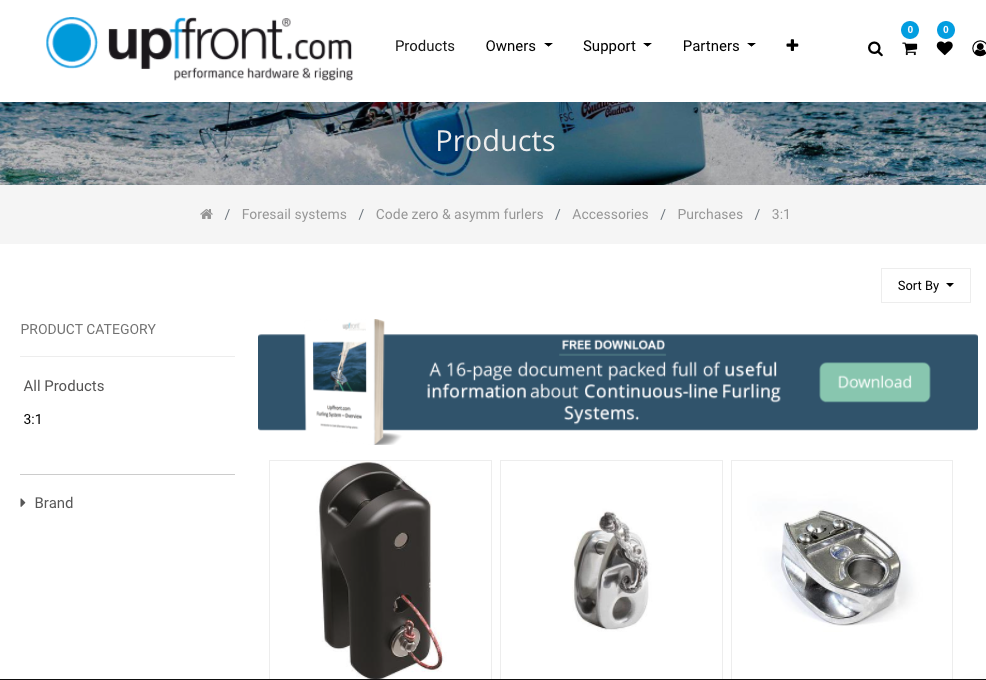
Once you are in the right category, you will find filters on the left which are specific to the products available in the chosen category. We work very hard on unifying manufacturer data to allow you to filter on technical specifications to deliver you product options from different manufacturers that meet your requirements. For example, when looking at blocks and sheaves, you can filter by SWL, Max recommended line, number of sheaves and a range of other attributes.
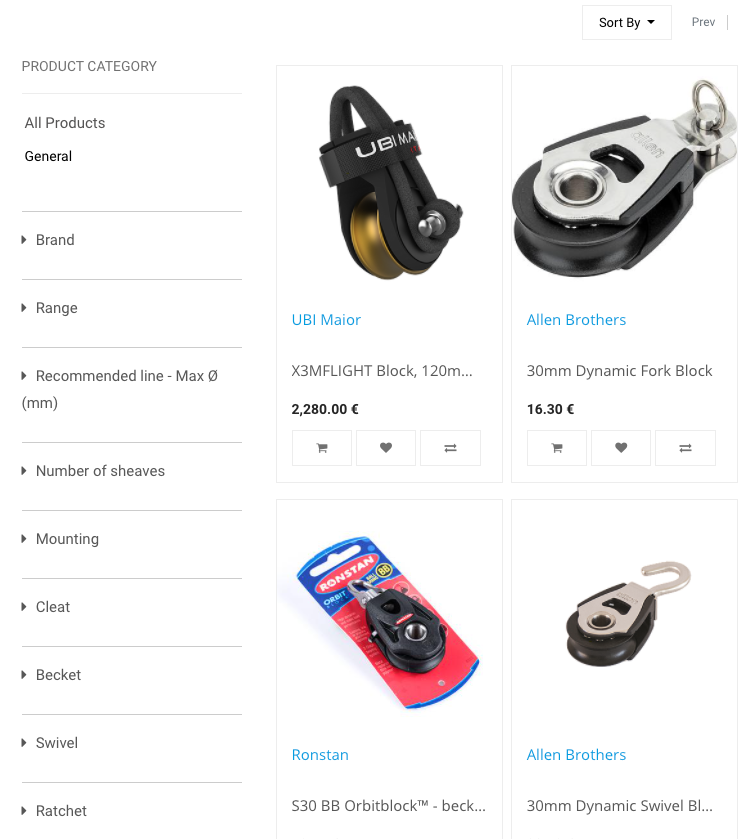
Some attributes allow you to select a single value from a drop down list but others allow you to select more than one value to enable searches of value ranges. For example, if you are looking for a block with a SWL of around 300kg it is best to select 2-3 attributes values above and below this value. Defining a range of values in this way often throws up more viable product options which may provide a better picture of the choices available.
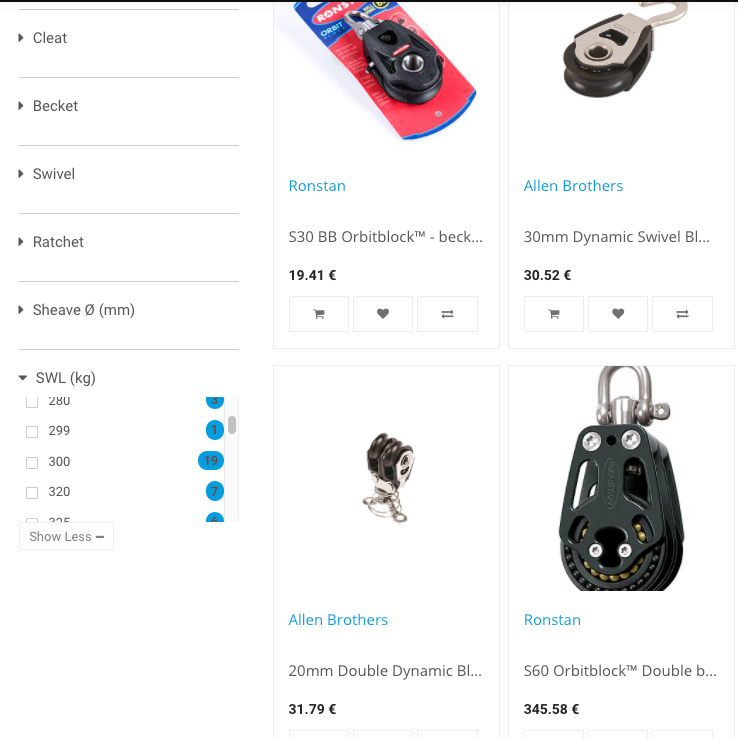
You can select as many filters as you like. The available products will continue to be refined based on all the addition filters. You can also remove filters at any time using the ‘Clear’ button next to each filter, “Clear All” or all applied filters are shown at the top of the left menu and can be removed individually.
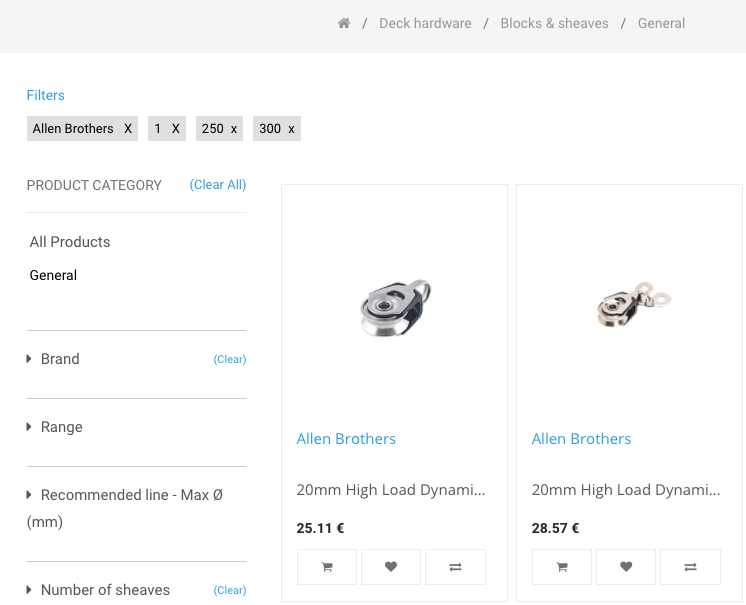
System Comparison
Upffront has standardised product data and specifications across all our manufacturers to allow you to compare products and verify what fits in to your current sailing systems with ease and with confidence.
The Compare tool is great for putting products side-by-side to assess their relative strengths and weaknesses and make a more educated product choice. We use this feature all the time to make recommendations to customers. You can compare from 2 to 4 products at one time. It is simple to use and the following video will show you how the comparison tool works.
If you have any questions about upffront and our sailing hardware, please feel free to email us at [email protected], or click the link below to see our full range:


Finding your way around upffront.com